**This product is an e-sim, for a physical sim card version of this product, please click here **
Included Features Summary:
- Carrier: AIS Thailand
- Country Coverage: Thailand
- Data: 30GB
- Data Speed: 5G/4G/LTE
-
Unlimited Data for the following apps: Facebook, Line, Instagram, WeChat, TikTok, Twitter on Android and/or iOS devices (Not applicable via hotspotting)**
- Free AIS Super WIFI for 15 days
- Calls & Texts: 15 Baht prepaid credit for calls
- Phone Number: Thailand phone number
- Hotspot/Tethering: Yes
- Validity: 15 Days service from activation
- Device Compatibility: Can be used with unlocked, eSIM-compatible mobile phones, Apple iPads, tablets, dongles, and MiFi devices. For compatibility details, please see the "Compatibility" section in "Things to know" section
- When to install: Upon arrival at your destination
- Activation: Please see "How to activate this SIM card" in the "Things to know" section
Please read "Things to Know" and "FAQs" section below for more information before purchasing
Things to know
Welcome to SimCorner, your ultimate travel companion for a stress-free international adventure. We started our journey in 2012, and more than 10 years later we're still thrilled to serve travellers all over the world. By partnering with top mobile providers, we offer prepaid eSIM & international SIM cards tailored to your destination, ensuring connectivity from the moment you land. Say goodbye to expensive roaming fees and stay connected with friends and family throughout your journey with our cost-effective prepaid eSIM & international SIM cards and say goodbye to international roaming charges forever.
Once you have processed your order, our team will commence the eSIM creation process. Once completed (within 48 hours), we will send you an email with all the details and instructions on activating and using your eSIM. Should you require it urgently, please contact us at support@simcorner.com and we can organise for a speedier delivery.
When you land at your destination, simply open the email we have sent you, scan the QR code provided and install the eSIM. We will email you detailed step by step instructions with screenshots on how to activate and install your prepaid travel eSIM.
You will receive your eSIM via the email address provided within 48 hours of purchase. Should you require it urgently, please contact us at support@simcorner.com and we can organise for a speedier delivery.
Thailand
- 30GB of 4G Data in Thailand
- Unlimited Data for the following apps for: Facebook, Line, Instagram, WeChat, TikTok,Twitter on Android and/or iOS devices (Not applicable via hotspotting)**
Data Usage in Thailand:
**Please note: If you use up your 30GB of 4G Data allowance, the data for the apps stop working as well . If you feel you will need more than 30GB of Data then please purchase multiple Thailand sim cards accordingly
Unlimited data for social apps only apply to Android or iOS operating system. A Fair Use Policy still applies.
- Mobile Hotspot/Tethering allowed
Hotspoting/tethering will directly use your 30GB data regardless of the apps the other device you are hotspotting to is using. Unlimited Data for the following apps: Facebook, Line, Instagram, WeChat, TikTok,Twitter not applicable via hotspotting.
Standard data usage will apply for but are not limited to: Advertisements and advertisement links that are displayed within apps, Analytics, Apps using features on your device. For example, your calendar may have permission to access data in the background or use location services, External links and navigation to other websites, apps, news, blogs, walls, maps, app stores, GIF library, Maps and location services, Podcasts, RSS feeds, Software/application updates happening at the same time, Video and content hosted from other sites featured that can be played in the app
This eSim card comes with 15 bath credit for Local and International Calls and Texts. You can find the call rates here.
To add more credit you can purchase Top-up vouchers at any AIS/Telewiz store, 7Eleven, FamilyMart stores, or any convenience store that sells AIS recharge cards in Thailand. For further information on calling rates and where to top-up click here and scroll down.
Alternatively, we recommend that you use data based apps such as Whatsapp, Viber, Skype, Messenger, etc to make phone calls. You are also able to add credit to your Viber or Sykpe account, which will allow you to make Local and International phone calls directly to landlines and mobiles.
If you are travelling with another person it is important to have the ability to contact one another at any time especially in an emergency. We highly advise that you both purchase a sim card/ eSIM so you can keep in touch using the apps noted above.
You can obtain Top-up vouchers at any AIS/Telewiz store, 7Eleven, FamilyMart stores, or any convenience store that sells AIS recharge cards in Thailand. For further information on calling rates and where to top-up click here and scroll down to the bottom of their page.
Alternatively, if you feel you need more than 30GB of Data then please purchase multiple sims accordingly. For example, if you need 60GB of data then please purchase 2 of these sim cards bearing in mind that each time you activate one sim card you will have 15 days to use the 30GB of data.
The eSIM is a virtual sim, as such there is no physical sim card. You simply need to follow the instruction we provide at the time of purchase to activate the sim.
Only devices with eSIM or SIM Card and eSIM are compatible. Should you have any queries, please email us at support@simcorner.com**
Devices starting in 2019 supporting eSIM:
- Apple iPhone:
- iPhone 15, iPhone 15 Plus, iPhone 15 Pro, iPhone 15 Pro Max
- iPhone 14, 14 Mini, 14 Pro, 14 Pro Max
- iPhone 13, 13 Mini, 13 Pro, 13 Pro Max
- iPhone 12, 12 Mini, 12 Pro, 12 Pro Max
- iPhone 11, 11 Pro, 11 Pro Max
- iPhone XS, XS Max, XR
- *On iPhone 13 and newer models, you can have two eSIMs activated at the same time.&
- iPhones from mainland China and iPhone devices from Hong Kong and Macao (except for iPhone 13 mini, iPhone 12 mini, iPhone SE 2020, and iPhone XS) don't have eSIM capability.
- Google Pixel:
- Pixel 4, 4a, 4 XL
- Pixel 5, 5a
- Pixel 6, 6a, 6 Pro
- Pixel 7, 7 Pro
- Google Pixel 8, Google Pixel 8 Pro,
- Pixel Fold
- Samsung:
- Samsung Galaxy S20
- Samsung Galaxy S20+
- Samsung Galaxy S20+ 5G
- Samsung Galaxy S20 Ultra
- Samsung Galaxy S20 Ultra 5G
- Samsung Galaxy S21
- Samsung Galaxy S21+ 5G
- Samsung Galaxy S21+ Ultra 5G
- Samsung Galaxy S22
- Samsung Galaxy S22+
- Samsung Galaxy S22 Ultra
- Samsung Galaxy S23
- Samsung Galaxy S23+
- Galaxy S24
- Galaxy S24+
- Samsung Galaxy S24 Ultra
- Samsung Galaxy S23 Ultra
- Samsung Galaxy Note 20
- Samsung Galaxy Note 20 Ultra 5G
- Samsung Galaxy Fold
- Samsung Galaxy Z Fold2 5G
- Samsung Galaxy Z Fold3 5G
- Samsung Galaxy Z Fold4
- Samsung Galaxy Z Fold5 5G
- Samsung Galaxy Fold 6
- Samsung Galaxy Z Flip
- Samsung Galaxy Z Flip3 5G
- Samsung Galaxy Z Flip4
- Samsung Galaxy Z Flip5 5G
- The following Samsung devices are NOT compatible with eSIM:
- Samsung Galaxy A54 5G
- Samsung Galaxy A55 5G
- Samsung Galaxy S20 FE 4G/5G
- Samsung S20/S21 (US versions)
- Galaxy Z Flip 5G (US versions)
- Samsung Note 20 Ultra (Versions from the US and Hong Kong)
- Samsung Galaxy Z Fold 2 (Versions from the US and Hong Kong)
- South Korea iPhone models may not support eSIM. Please check your exact device model and manual to see if your model supports this feature.
See our bigger list of devices with eSIM capability here
To activate this esim , simply scan the qr code into your device when you get to Thailand and register the sim by following the steps below:
1.Scan your QR code into your device and then scan the QR code noted in the instruction sheet attached with the sim pack. Or go to http://kyc.ais.co.th/client/get-msisdn on your device to go to the registration page.
2.Verify the number to register – This is found in the front & back of the packaging and starts with 06.
3.Take a photo of your passport.
4.Take a photo of yourself.
5. Verify your information and click confirm
6.Enjoy using your new SIM.
Your phone number can be found on the back of the sim packaging. The sim card is a local Thailand sim card, hence it will have a Thailand phone number.
Should anyone want to call you on your phone number, they would need to drop the leading 0 and add the Thailand country code +66 in front of the phone number.
- Order your travel eSIM online and let us know your travel date. The eSIM will be emailed to you within 24 hours.
- When you land in thailand, follow the steps noted in the email and your eSIM will be ready to use.
Make sure that your device has eSIM compatibility. See our full list of compatible devices. Ensure that you have access to the eSIM email we have provided. You may wish to print this email out so you have a hard-copy of the eSIM. Please note that your 8 days of service will commence as soon as you scan the QR code for eSIM.
Make sure that your device has eSIM compatibility. See our full list of compatible devices
When you land at your destination, simply open the email we have sent you and install the eSIM (detailed step by step instructions with screenshots will be provided).
You will receive a 3-in-1 sim card; which includes all sizes (Standard, Micro and Nano). This sim card will fit in any phone. You simply need to just pop out the sim card size that fits your phone.

Yes, you are able to hotspot/tether from your phone to another phone or device.
You simply need to have both MOBILE DATA and DATA ROAMING functions ENABLED/TURNED ON in your device to use the service. This Thailand eSIM activates as soon as you scan the QR code provided and register the SIM. It is on this date that your 15 days of service will commence.
The eSIMs will connect to the AIS Network in Thailand
The features on the sim card are valid for 15 days of service from activation.
You can obtain Top-up vouchers at any AIS/Telewiz store, 7Eleven, FamilyMart stores, or any convenience store that sells AIS recharge cards in Thailand. For further information on calling rates and where to top-up click here and scroll down to the bottom of their page.
Alternatively, if you feel you need more than 30GB of Data then please purchase multiple sims accordingly. For example, if you need 60GB of data then please purchase 2 of these sim cards bearing in mind that each time you activate one sim card you will have 15 days to use the 30GB of data.
Should you run into any issues with the sim card whilst overseas then we encourage you to email us immediately at support@simcorner.com and let us know the following information;
- Your order number or the name that the order is under along with the sim card number.
- Which country you are in currently and whether the sim card connects to any network, if so, which network?
- Did you receive any SMS after you inserted the sim card? If so, please send us a screenshot of that message.
- Message us screenshots of any error message you are getting.
- What phone model you are using?
- Any other information about the issue, which will assist us in helping you resolve the issue.
Should you run into any issues with the sim card whilst overseas then we encourage you to email us immediately at support@simcorner.com and let us know the following information;
- Your order number or the name that the order is under along with the sim card number and phone number.
- Which country you are in currently and whether the sim card connects to any network, if so, which network?
- Did you receive any SMS after you inserted the sim card? If so, please send us a screenshot of that message.
- Message us screenshots of any error message you are getting.
- What phone model you are using?
- Any other information about the issue, which will assist us in helping you resolve the issue.
Within Thailand
You simply just need to dial the thailand phone number you want to call or SMS.
Overseas
If you are wanting to call any other country, then you can stay in touch with your family and friends by sending them messages and calling them via data based apps such as Whatsapp, Viber, Snapchat, Messenger, Skype, iMessage etc.
Within Thailand
If someone from within Thailand wishes to call you from their Thailand phone number they would just need to call you on your Thai phone number.
Overseas
If someone from outside of Thailand wishes to call they would need to add the Thailand country code +66 prior to the phone number and drop the leading zero.
Social App
You can stay in touch with your family and friends by sending them messages and calling them via data based apps such as Whatsapp, Viber, Snapchat, Messenger, Skype, iMessage etc.
Yes, if you purchase 2 sim cards then you will be able to contact each other via data based apps such as Whatsapp, Viber, Snapchat, Messenger, Skype etc.
You are able to remain in touch with your friends and family via data based apps such as Whatsapp, Viber, Snapchat, Messenger, Skype etc.
We have a 100% Money Back Guarantee policy, which means that if you have a bad experience with one of our sim card and receive no value from it, we will provide you a refund. However, you MUST contact us whilst you are having the issue, so our team can assist you in resolving your problems. Please do this when you are in WiFi (generally at the airport when you land if not working to begin with) or e-mail us from your accommodations (WiFi) or cafe etc.
If you only decide to contact us after you return to let us know the sim didn't work then we can't look to provide a refund as we won't be able to see exactly what the issue was and why it didn't work.
Should you run into any issues whilst using the sim card, please immediately contact us at support@simcorner.com Should our team be unable to assist you in resolving your issue, then we will provide you a refund on your purchase.
Yes, you will have access to all your apps, messages, contacts and emails whilst using this sim card. Nothing on your phone is deleted or changed and you can continue to use your phone as per normal. The only change with using this sim card is that you will have a new phone number.
Once you have processed your order, our team will commence the eSIM creation process. Once completed (within 48 hours), we will send you an email with all the details and instructions on activating and using your eSIM. Should you require it urgently, please contact us at support@simcorner.com and we can organise for a speedier delivery.
When you land at your destination, simply open the email we have sent you, scan the QR code provided and install the eSIM. We will email you detailed step by step instructions with screenshots on how to activate and install your prepaid travel eSIM.
Welcome to SimCorner, your ultimate travel companion for a stress-free international adventure. We started our journey in 2012, and more than 10 years later we're still thrilled to serve travellers all over the world. By partnering with top mobile providers, we offer prepaid eSIM & international SIM cards tailored to your destination, ensuring connectivity from the moment you land. Say goodbye to expensive roaming fees and stay connected with friends and family throughout your journey with our cost-effective prepaid eSIM & international SIM cards and say goodbye to international roaming charges forever.
You will receive your eSIM via the email address provided within 48 hours of purchase. Should you require it urgently, please contact us at support@simcorner.com and we can organise for a speedier delivery.
Thailand
- 30GB of 4G Data in Thailand
- Unlimited Data for the following apps for: Facebook, Line, Instagram, WeChat, TikTok,Twitter on Android and/or iOS devices (Not applicable via hotspotting)**
Data Usage in Thailand:
**Please note: If you use up your 30GB of 4G Data allowance, the data for the apps stop working as well . If you feel you will need more than 30GB of Data then please purchase multiple Thailand sim cards accordingly
Unlimited data for social apps only apply to Android or iOS operating system. A Fair Use Policy still applies.
- Mobile Hotspot/Tethering allowed
Hotspoting/tethering will directly use your 30GB data regardless of the apps the other device you are hotspotting to is using. Unlimited Data for the following apps: Facebook, Line, Instagram, WeChat, TikTok,Twitter not applicable via hotspotting.
Standard data usage will apply for but are not limited to: Advertisements and advertisement links that are displayed within apps, Analytics, Apps using features on your device. For example, your calendar may have permission to access data in the background or use location services, External links and navigation to other websites, apps, news, blogs, walls, maps, app stores, GIF library, Maps and location services, Podcasts, RSS feeds, Software/application updates happening at the same time, Video and content hosted from other sites featured that can be played in the app
This eSim card comes with 15 bath credit for Local and International Calls and Texts. You can find the call rates here.
To add more credit you can purchase Top-up vouchers at any AIS/Telewiz store, 7Eleven, FamilyMart stores, or any convenience store that sells AIS recharge cards in Thailand. For further information on calling rates and where to top-up click here and scroll down.
Alternatively, we recommend that you use data based apps such as Whatsapp, Viber, Skype, Messenger, etc to make phone calls. You are also able to add credit to your Viber or Sykpe account, which will allow you to make Local and International phone calls directly to landlines and mobiles.
If you are travelling with another person it is important to have the ability to contact one another at any time especially in an emergency. We highly advise that you both purchase a sim card/ eSIM so you can keep in touch using the apps noted above.
You can obtain Top-up vouchers at any AIS/Telewiz store, 7Eleven, FamilyMart stores, or any convenience store that sells AIS recharge cards in Thailand. For further information on calling rates and where to top-up click here and scroll down to the bottom of their page.
Alternatively, if you feel you need more than 30GB of Data then please purchase multiple sims accordingly. For example, if you need 60GB of data then please purchase 2 of these sim cards bearing in mind that each time you activate one sim card you will have 15 days to use the 30GB of data.
The eSIM is a virtual sim, as such there is no physical sim card. You simply need to follow the instruction we provide at the time of purchase to activate the sim.
Only devices with eSIM or SIM Card and eSIM are compatible. Should you have any queries, please email us at support@simcorner.com**
Devices starting in 2019 supporting eSIM:
- Apple iPhone:
- iPhone 15, iPhone 15 Plus, iPhone 15 Pro, iPhone 15 Pro Max
- iPhone 14, 14 Mini, 14 Pro, 14 Pro Max
- iPhone 13, 13 Mini, 13 Pro, 13 Pro Max
- iPhone 12, 12 Mini, 12 Pro, 12 Pro Max
- iPhone 11, 11 Pro, 11 Pro Max
- iPhone XS, XS Max, XR
- *On iPhone 13 and newer models, you can have two eSIMs activated at the same time.&
- iPhones from mainland China and iPhone devices from Hong Kong and Macao (except for iPhone 13 mini, iPhone 12 mini, iPhone SE 2020, and iPhone XS) don't have eSIM capability.
- Google Pixel:
- Pixel 4, 4a, 4 XL
- Pixel 5, 5a
- Pixel 6, 6a, 6 Pro
- Pixel 7, 7 Pro
- Google Pixel 8, Google Pixel 8 Pro,
- Pixel Fold
- Samsung:
- Samsung Galaxy S20
- Samsung Galaxy S20+
- Samsung Galaxy S20+ 5G
- Samsung Galaxy S20 Ultra
- Samsung Galaxy S20 Ultra 5G
- Samsung Galaxy S21
- Samsung Galaxy S21+ 5G
- Samsung Galaxy S21+ Ultra 5G
- Samsung Galaxy S22
- Samsung Galaxy S22+
- Samsung Galaxy S22 Ultra
- Samsung Galaxy S23
- Samsung Galaxy S23+
- Galaxy S24
- Galaxy S24+
- Samsung Galaxy S24 Ultra
- Samsung Galaxy S23 Ultra
- Samsung Galaxy Note 20
- Samsung Galaxy Note 20 Ultra 5G
- Samsung Galaxy Fold
- Samsung Galaxy Z Fold2 5G
- Samsung Galaxy Z Fold3 5G
- Samsung Galaxy Z Fold4
- Samsung Galaxy Z Fold5 5G
- Samsung Galaxy Fold 6
- Samsung Galaxy Z Flip
- Samsung Galaxy Z Flip3 5G
- Samsung Galaxy Z Flip4
- Samsung Galaxy Z Flip5 5G
- The following Samsung devices are NOT compatible with eSIM:
- Samsung Galaxy A54 5G
- Samsung Galaxy A55 5G
- Samsung Galaxy S20 FE 4G/5G
- Samsung S20/S21 (US versions)
- Galaxy Z Flip 5G (US versions)
- Samsung Note 20 Ultra (Versions from the US and Hong Kong)
- Samsung Galaxy Z Fold 2 (Versions from the US and Hong Kong)
- South Korea iPhone models may not support eSIM. Please check your exact device model and manual to see if your model supports this feature.
See our bigger list of devices with eSIM capability here
To activate this esim , simply scan the qr code into your device when you get to Thailand and register the sim by following the steps below:
1.Scan your QR code into your device and then scan the QR code noted in the instruction sheet attached with the sim pack. Or go to http://kyc.ais.co.th/client/get-msisdn on your device to go to the registration page.
2.Verify the number to register – This is found in the front & back of the packaging and starts with 06.
3.Take a photo of your passport.
4.Take a photo of yourself.
5. Verify your information and click confirm
6.Enjoy using your new SIM.
Your phone number can be found on the back of the sim packaging. The sim card is a local Thailand sim card, hence it will have a Thailand phone number.
Should anyone want to call you on your phone number, they would need to drop the leading 0 and add the Thailand country code +66 in front of the phone number.
- Order your travel eSIM online and let us know your travel date. The eSIM will be emailed to you within 24 hours.
- When you land in thailand, follow the steps noted in the email and your eSIM will be ready to use.
Make sure that your device has eSIM compatibility. See our full list of compatible devices. Ensure that you have access to the eSIM email we have provided. You may wish to print this email out so you have a hard-copy of the eSIM. Please note that your 8 days of service will commence as soon as you scan the QR code for eSIM.
Make sure that your device has eSIM compatibility. See our full list of compatible devices
When you land at your destination, simply open the email we have sent you and install the eSIM (detailed step by step instructions with screenshots will be provided).
Your phone number can be found on the back of the sim packaging. The sim card is a local Thailand sim card, hence it will have a Thailand phone number.
Should anyone want to call you on your phone number, they would need to drop the leading 0 and add the Thailand country code +66 in front of the phone number.
You will receive a 3-in-1 sim card; which includes all sizes (Standard, Micro and Nano). This sim card will fit in any phone. You simply need to just pop out the sim card size that fits your phone.

Yes, you are able to hotspot/tether from your phone to another phone or device.
You simply need to have both MOBILE DATA and DATA ROAMING functions ENABLED/TURNED ON in your device to use the service. This Thailand eSIM activates as soon as you scan the QR code provided and register the SIM. It is on this date that your 15 days of service will commence.
The eSIMs will connect to the AIS Network in Thailand
The features on the sim card are valid for 15 days of service from activation.
You can obtain Top-up vouchers at any AIS/Telewiz store, 7Eleven, FamilyMart stores, or any convenience store that sells AIS recharge cards in Thailand. For further information on calling rates and where to top-up click here and scroll down to the bottom of their page.
Alternatively, if you feel you need more than 30GB of Data then please purchase multiple sims accordingly. For example, if you need 60GB of data then please purchase 2 of these sim cards bearing in mind that each time you activate one sim card you will have 15 days to use the 30GB of data.
Should you run into any issues with the sim card whilst overseas then we encourage you to email us immediately at support@simcorner.com and let us know the following information;
- Your order number or the name that the order is under along with the sim card number.
- Which country you are in currently and whether the sim card connects to any network, if so, which network?
- Did you receive any SMS after you inserted the sim card? If so, please send us a screenshot of that message.
- Message us screenshots of any error message you are getting.
- What phone model you are using?
- Any other information about the issue, which will assist us in helping you resolve the issue.
Should you run into any issues with the sim card whilst overseas then we encourage you to email us immediately at support@simcorner.com and let us know the following information;
- Your order number or the name that the order is under along with the sim card number and phone number.
- Which country you are in currently and whether the sim card connects to any network, if so, which network?
- Did you receive any SMS after you inserted the sim card? If so, please send us a screenshot of that message.
- Message us screenshots of any error message you are getting.
- What phone model you are using?
- Any other information about the issue, which will assist us in helping you resolve the issue.
Within Thailand
You simply just need to dial the thailand phone number you want to call or SMS.
Overseas
If you are wanting to call any other country, then you can stay in touch with your family and friends by sending them messages and calling them via data based apps such as Whatsapp, Viber, Snapchat, Messenger, Skype, iMessage etc.
Within Thailand
If someone from within Thailand wishes to call you from their Thailand phone number they would just need to call you on your Thai phone number.
Overseas
If someone from outside of Thailand wishes to call they would need to add the Thailand country code +66 prior to the phone number and drop the leading zero.
Social App
You can stay in touch with your family and friends by sending them messages and calling them via data based apps such as Whatsapp, Viber, Snapchat, Messenger, Skype, iMessage etc.
Yes, if you purchase 2 sim cards then you will be able to contact each other via data based apps such as Whatsapp, Viber, Snapchat, Messenger, Skype etc.
You are able to remain in touch with your friends and family via data based apps such as Whatsapp, Viber, Snapchat, Messenger, Skype etc.
We have a 100% Money Back Guarantee policy, which means that if you have a bad experience with one of our sim card and receive no value from it, we will provide you a refund. However, you MUST contact us whilst you are having the issue, so our team can assist you in resolving your problems. Please do this when you are in WiFi (generally at the airport when you land if not working to begin with) or e-mail us from your accommodations (WiFi) or cafe etc.
If you only decide to contact us after you return to let us know the sim didn't work then we can't look to provide a refund as we won't be able to see exactly what the issue was and why it didn't work.
Should you run into any issues whilst using the sim card, please immediately contact us at support@simcorner.com Should our team be unable to assist you in resolving your issue, then we will provide you a refund on your purchase.
Yes, you will have access to all your apps, messages, contacts and emails whilst using this sim card. Nothing on your phone is deleted or changed and you can continue to use your phone as per normal. The only change with using this sim card is that you will have a new phone number.
Reviews
Recommended Travel Accessories
Prepaid Thailand eSIM
Are you going to Thailand?
Prepaid Thailand Tourist eSIM is the best way to stay connected with friends and family while you’re on vacation. Discover Thailand's wonderful cities and culture with this 15 day 30GB AIS Thailand eSIM. Enjoy access to high-speed data, worry-free roaming, and the convenience of an e-SIM on your device – no need for a physical sim card.
For travellers looking to explore Thailand, this Prepaid Thailand Tourist eSIM is a reliable and cost-effective solution, boasting 30GB of 5G/4G/LTE data at no hidden fees or charges. With 15 days of coverage, you can easily make calls, send texts, and browse the internet without worrying about expensive roaming or wifi availability. Plus If you need more than 30GB of data during your trip, just purchase a top up at any 7-Eleven store in Thailand.











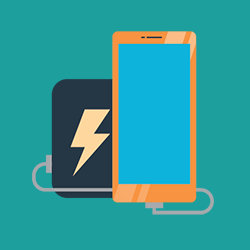

















![[eSIM] Thailand Sim Card - 30GB (AIS)](http://uk.simcorner.com/cdn/shop/files/esim-thailand-sim-30gb-ais_{width}x.png?v=1696944890)